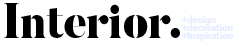How to create an ergonomic workstation to work from home: the arrangement of the PC, the work surface and the choice of the most suitable ergonomic chair. Finally, find out how to best illuminate your workstation, for safe and comfortable smart working.

In recent times working from home is become a necessity for many workers, who spend at least 8 hours in front of the computer screen, perhaps sitting on an uncomfortable chair, because it is unsuitable for office work.
The problem is that the lack of a station appropriate It may cause gods problems be serious to posture that at the sight; in the long run, the habit of working in an uncomfortable way makes the work itself tiring and less efficient.
When it comes to organizing a workstation, the importance of ergonomics should never be underestimated: whatever space you find yourself having to furnish, it is important to create a suitable environment for carrying out one’s work.
Read also: IKEA office catalog 2021: ideas for smart working
Find out how to create a ergonomic workstation and efficient here how to choose there desk e there chair more suitable for not straining the back; how to fix the pc and finally, how to illuminate to the best the station, to work safely and comfortably, without straining your eyes.

Smart working: the perfect workstation
Those who believe that work from home is easily manageable, sitting comfortably on the sofa, is making a big mistake in judgment. Office work presupposes that there are few essential elements, that is a desk, a chair, a lamp and a pc.
Yet, despite the fact that smart working has become a constant in recent times, there are still those who have not managed to organize themselves with an adequate workstation. An ergonomic office corner must be first of all comfortable, to avoid assuming incorrect posture and eye strain due to insufficient lighting.
All this leads us to think that it is necessary to use a lot of space, often a big absent in most of our homes.
In reality it is possible to organize a station for smart working too in very little space: a desk is enough, a pc supported by an adjustable lectern, an office chair and a table lamp adjustable, to create an organized and comfortable working corner. Here’s how to choose them.

The work plan
Finding a top that can also act as a worktop is certainly more complicated than buying a new desk. Whatever your choice, the shelf must be wide and spacious, such from afford to hold your wrists in a natural position. The elbows should form an angle of approximately 90-110 °: in this position the wrists are in a comfortable position.
It might interest you: 10 mistakes not to make when setting up your smart working corner
The height of the floor of work must be the right one for your needs. As a guideline, a height is recommended between 70 and 90 cm, although the ideal fit depends a lot on your habits. The important is to have quite space below the shelf to be able to roll out and stretch legs.
Back pain sufferers can get better your own posture placing under the shelf a small footrest, which will help reduce lumbar pressure and relieve the load on the spine.

How to choose the ergonomic chair
The choice of the office chair represents one of the most important steps in organizing an ergonomic workstation. The ideal chair must have a fixed lumbar support, height adjustable. THE armrests they can be fixed or adjustable, but they must be upholstered for maximum comfort while sitting.
Do you want design advice on how to furnish? Join the group
The backrest represents the part to pay more attention to: will have to embrace completely the back and allow you to assume comfortable positions while carrying out work. The oscillating mechanism allows you to take a position with straight, reclined or inclined backrest according to your needs.
However, this mechanism must be accompanied by a permanent contact system, which blocks the chosen position in contact with the body. Finally the wheels: the ergonomic chair has 5, to allow free 360 ° rotation.

Fix the pc
The screen of the computer needs to be fixed in the front position at a distance reasonable, never less than 50 centimeters. For laptops it is advisable use an adjustable lectern, in such a way as to raise the screen to head height.
The monitor it should be adjusted in order to have his center at the eyes: by following this tip you will avoid lowering your chin and assuming an unnatural position, which in the long run could inflame the cervical area.
The brightness the screen should be adjusted according to your needs; it won’t have to be neither too strong nor too weak: in both cases the eyes would strain too much. Another good practice is tousing a secondary keyboard, to be placed in front of the screen computer e flanked by the mouse.

The right lighting
The light it is essential to work comfortably: that natural absolutely must be managed by positioning the desk in the best possible way, so as not to have annoying reflections and glare on the screen.
Consequently, the screen should never be placed in front of the window; better to have the light coming from behind the screen, or from the side.
For regarding artificial lighting, prefer a lamp desk with a neutral light that comes very close to the color of natural light. The auction it will have to be positioned sideways is oriented towards the work area. Attention to the light beam: the light it will not have to never raining on the screen from above, nor hang over your head.

Ergonomic workstation for working at home: images and photos
As you have seen, creating an ergonomic and comfortable workplace is not that difficult. But if you need some other furnishing ideas, browse the images in the gallery and find the perfect solution for you.
How to create an ergonomic workstation to work from home: the arrangement of the PC, the work surface and the choice of the most suitable ergonomic chair. Finally, find out how to best illuminate your workstation, for safe and comfortable smart working.

In recent times working from home is become a necessity for many workers, who spend at least 8 hours in front of the computer screen, perhaps sitting on an uncomfortable chair, because it is unsuitable for office work.
The problem is that the lack of a station appropriate It may cause gods problems be serious to posture that at the sight; in the long run, the habit of working in an uncomfortable way makes the work itself tiring and less efficient.
When it comes to organizing a workstation, the importance of ergonomics should never be underestimated: whatever space you find yourself having to furnish, it is important to create a suitable environment for carrying out one’s work.
Read also: IKEA office catalog 2021: ideas for smart working
Find out how to create a ergonomic workstation and efficient here how to choose there desk e there chair more suitable for not straining the back; how to fix the pc and finally, how to illuminate to the best the station, to work safely and comfortably, without straining your eyes.

Smart working: the perfect workstation
Those who believe that work from home is easily manageable, sitting comfortably on the sofa, is making a big mistake in judgment. Office work presupposes that there are few essential elements, that is a desk, a chair, a lamp and a pc.
Yet, despite the fact that smart working has become a constant in recent times, there are still those who have not managed to organize themselves with an adequate workstation. An ergonomic office corner must be first of all comfortable, to avoid assuming incorrect posture and eye strain due to insufficient lighting.
All this leads us to think that it is necessary to use a lot of space, often a big absent in most of our homes.
In reality it is possible to organize a station for smart working too in very little space: a desk is enough, a pc supported by an adjustable lectern, an office chair and a table lamp adjustable, to create an organized and comfortable working corner. Here’s how to choose them.

The work plan
Finding a top that can also act as a worktop is certainly more complicated than buying a new desk. Whatever your choice, the shelf must be wide and spacious, such from afford to hold your wrists in a natural position. The elbows should form an angle of approximately 90-110 °: in this position the wrists are in a comfortable position.
It might interest you: 10 mistakes not to make when setting up your smart working corner
The height of the floor of work must be the right one for your needs. As a guideline, a height is recommended between 70 and 90 cm, although the ideal fit depends a lot on your habits. The important is to have quite space below the shelf to be able to roll out and stretch legs.
Back pain sufferers can get better your own posture placing under the shelf a small footrest, which will help reduce lumbar pressure and relieve the load on the spine.

How to choose the ergonomic chair
The choice of the office chair represents one of the most important steps in organizing an ergonomic workstation. The ideal chair must have a fixed lumbar support, height adjustable. THE armrests they can be fixed or adjustable, but they must be upholstered for maximum comfort while sitting.
Do you want design advice on how to furnish? Join the group
The backrest represents the part to pay more attention to: will have to embrace completely the back and allow you to assume comfortable positions while carrying out work. The oscillating mechanism allows you to take a position with straight, reclined or inclined backrest according to your needs.
However, this mechanism must be accompanied by a permanent contact system, which blocks the chosen position in contact with the body. Finally the wheels: the ergonomic chair has 5, to allow free 360 ° rotation.

Fix the pc
The screen of the computer needs to be fixed in the front position at a distance reasonable, never less than 50 centimeters. For laptops it is advisable use an adjustable lectern, in such a way as to raise the screen to head height.
The monitor it should be adjusted in order to have his center at the eyes: by following this tip you will avoid lowering your chin and assuming an unnatural position, which in the long run could inflame the cervical area.
The brightness the screen should be adjusted according to your needs; it won’t have to be neither too strong nor too weak: in both cases the eyes would strain too much. Another good practice is tousing a secondary keyboard, to be placed in front of the screen computer e flanked by the mouse.

The right lighting
The light it is essential to work comfortably: that natural absolutely must be managed by positioning the desk in the best possible way, so as not to have annoying reflections and glare on the screen.
Consequently, the screen should never be placed in front of the window; better to have the light coming from behind the screen, or from the side.
For regarding artificial lighting, prefer a lamp desk with a neutral light that comes very close to the color of natural light. The auction it will have to be positioned sideways is oriented towards the work area. Attention to the light beam: the light it will not have to never raining on the screen from above, nor hang over your head.

Ergonomic workstation for working at home: images and photos
As you have seen, creating an ergonomic and comfortable workplace is not that difficult. But if you need some other furnishing ideas, browse the images in the gallery and find the perfect solution for you.